PROJECT MANAGEMENT SOFTWARE
Centralize project data
BigTime’s Project Management software gives full visibility into project progress to ensure bottom-line success.
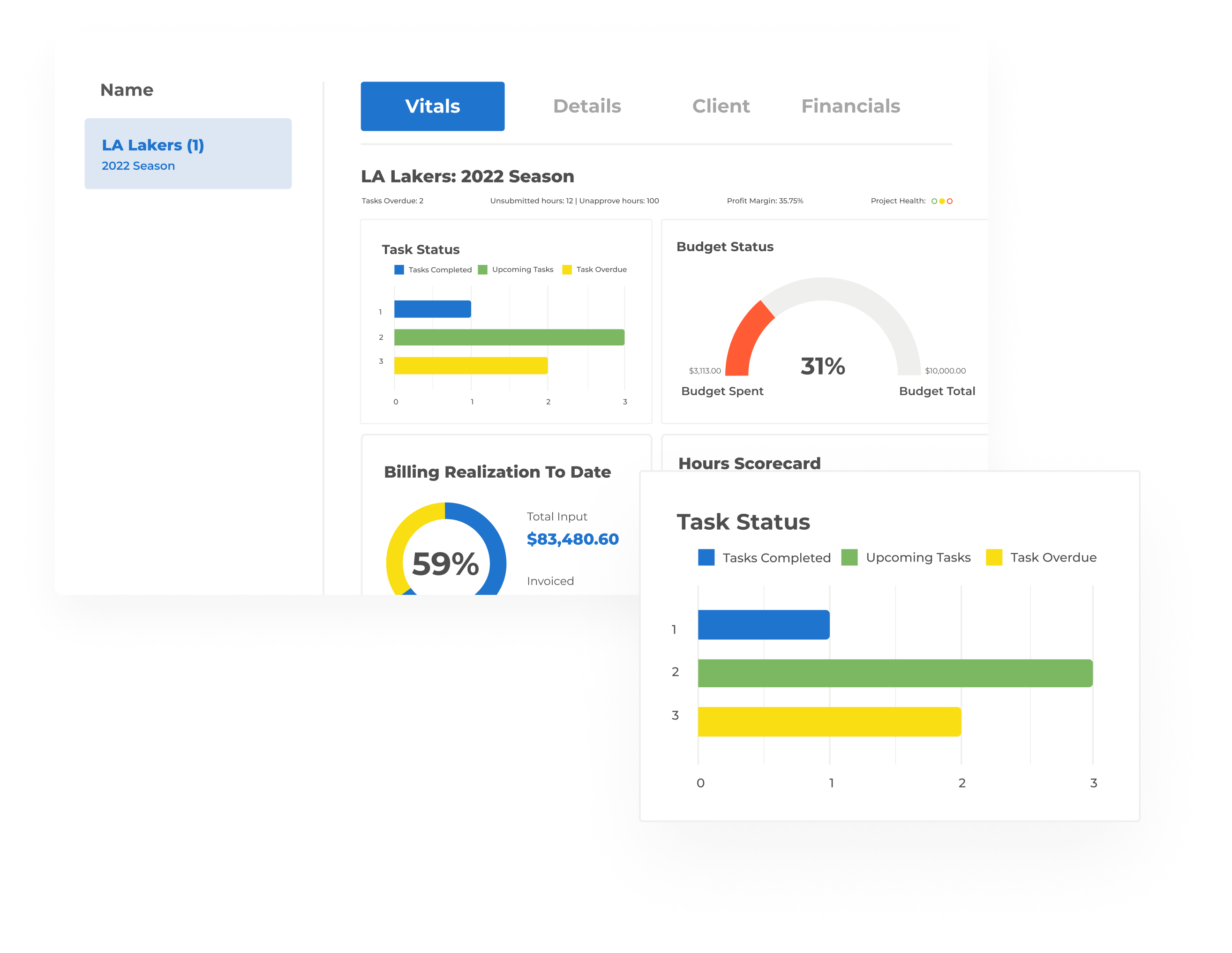
Set up projects for success
- Coordinate budgets, schedules, and project scopes for accurate project oversight
- Visualize project timelines and milestones with Gantt charts
- Automate notifications on review and approvals for submitted timesheets, expense reports, and invoices
- Minimize delays and cost overruns with project tracking methodologies like the earned value model (EVM)
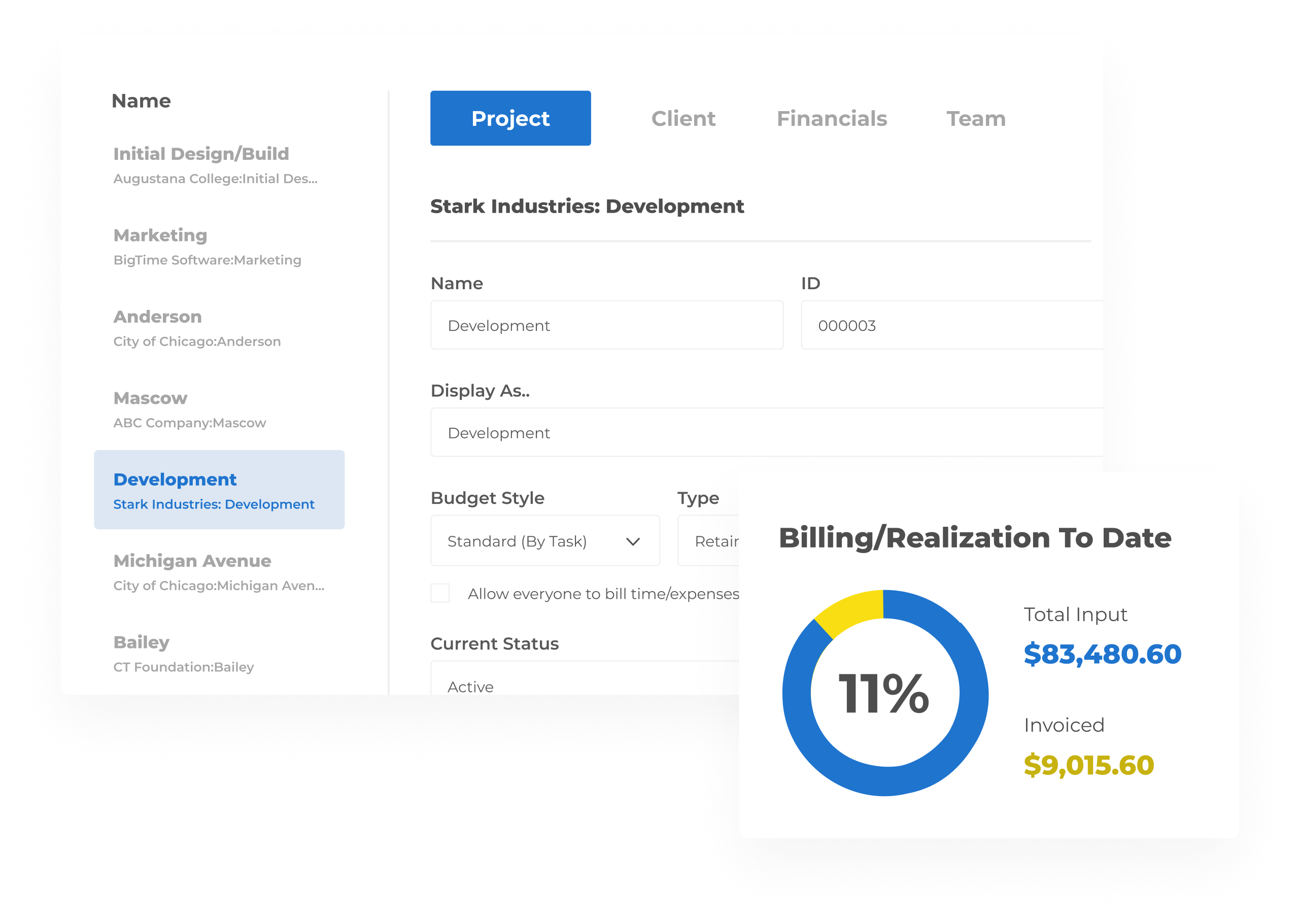
Improve project budgeting and forecasting
- Set up tasks for each project and assign hourly, fee, and expense budgets to track compared to actuals
- Manage project KPIs with customizable dashboards for easy progress tracking
- Track PTO to understand the impact on project timelines and resource allocation
- Make strategic adjustments with your full portfolio in view during in-flight projects
- Access granular insights with robust multi-entity reporting capabilities
Simplify time and expense tracking
- Get a detailed view of project costs, revenues, and profitability with an accrual-based project accounting sub-ledger
- Track project expenses with VAT management, credit card upload, multi-currency reporting, and the ability to attach images of receipts
- Use a multi-entity, multi-currency ledger accounting system to handle global subsidiaries and intercompany transfers
- Remain DCAA compliant with robust timesheet restrictions and audit trail protections
Get to know BigTime in 60 seconds
Learn about the ease of use for frontline staff entering time and expenses.

